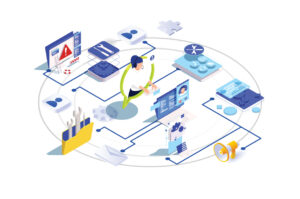In today’s webinar, the focus was on setting up a fully-fledged inbound Cloud PBX system with an emphasis on creating a comprehensive call flow. The session outlined a series of steps beginning with setting up extensions and time conditions, then creating media files and configuring queues, and finally integrating an Interactive Voice Response (IVR) system. This session was part one of a three-part series detailed guide for configuring a Cloud PBX to handle calls efficiently, from incoming DID through various department queues based on time conditions and IVR menu options.
We encourage you to replicate the setup on your own Cloud PBX systems for hands-on practice, and we’ll waive fees for training purposes.