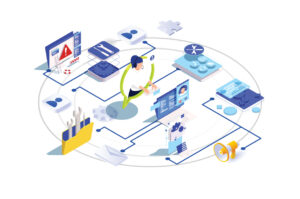This month we focused on how best to configure your handsets – do’s and don’ts and how to best work with the Wanatel network. We also cover the statistical menu that provides great reporting and analytics to you. Watch now and refer to the do’s and don’ts suggestions from Evan listed below:
Suggestions :
- Reserve IP for each and every phone across all Customer Sites on router.
- Document each Phone IP address and Local sip port per site.
- Document the Call Flow chart of Each site and update them as and when change is made. This can be taken from the DID -> Action button from Cloudpbx directly.
- Registration Timeout to be set to 180s/3 min
- Keep Alive settings to be set to 60 sec on the Physical Device on the phone
- Register each phones on cops.voiportal.net
- Codec should be same on cloud-pbx and on-site Devices (Phones and PBX) in the following order
- G729
- PCMU/ G711 u-law
- PCMA/ G711 A-law
- On the Phones, DNS should be configured as Router IP and Router can be pointed further to respected DNS Servers.
- Password should be changed to In-Department Password, no phones or PBX should be left on the Default password.
- Local sip port change on all physical phones.
- Disable DND on soft-key on each phone
- It’s recommended to have VoIP running from separate QOS on each router.
- VoIP QOS should have priority on the traffic.
- Monitoring VoIP QOS on the network is recommended.
- QOS can be defined with Source (LAN IP RANGE of SIP Devices, and Destination to Wanatel IP range 196.6.122.0/24 and 169.255.44.0/24
- IP range of the Phones and Data network on the site should be separate.
- Disable IP calling on each phone.
- On the On-site router, script to clear connections every morning at X time should be implemented
- Setup Watch-dog to monitor IP (196.6.122.4)
- Onsite Firewall should allow traffic to go in and out for IP Ranges 196.6.122.0/24 and 169.255.44.0/24
- On Cloudpbx, Extension’s Trunk option should be disabled