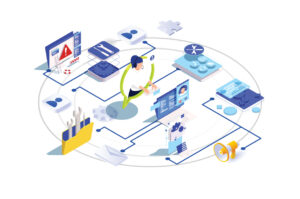There are two ways that a support ticket can be logged with the Wanatel support team. It’s important to supply the support team with as much information as possible to ensure a speedy resolution.
Option 1:
Send email to support@wanatel.net To open a ticket:
Please ensure that as much information as possible is supplied in your email. Below is a sample template you can follow to open a ticket:
Subject: Client Acc#XXXXXXXXX | Nature of problem
Good day,
Explain the exact nature of the problem
- Mention the 1st level support steps you have undertaken to determine if the issue is on the client side or if it is related to the Wanatel network. List the steps taken in the troubleshooting procedure. This will eliminate the support team repeating these steps. It will also allow the support team to resolve the problem much faster. (Please see the troubleshooting guides to see what is required for first level support / troubleshooting)
Provide a call sample
- Date and time of call
- Specify if it is an Inbound or outbound call
- Source and destination number
- Specify if it is a CPBX customer or not. Also specify the extension number if it is a CPBX customer
Option 2:
Log a support ticket directly on your Reseller portal.
You can do this by navigating to the Support menu and selecting the Support Ticket sub-menu.

This will log you into the Wanatel Support Centre. You will be able to create a profile for yourself or your company, if you have not previously created one. Once the profile has been created, you can log tickets. All tickets will be visible to you via the Wanatel Support Centre.

Expectations:
Whilst each support ticket is considered important, tickets are triaged according to criticality. This means that the Wanatel support staff will evaluate each ticket and queue it accordingly.
The level of importance is based on critical and non-critical support issues.
Critical Tickets:
Critical tickets are defined as when the issue is on the Wanatel side whether it is network related or software related. These tickets can only be resolved by the Wanatel support team. These problems would also typically affect all customers on the reseller portal or customers on a specific software solution.
These tickets will be provided with an ETA on the resolution or be resolved within an hour of being logged.
Non-Critical Tickets:
If a ticket is not affecting the rest of the client base or software services on the reseller portal then it will be considered a Non-Critical ticket and will be dealt with as soon as all other critical tickets are resolved.
The reseller portal is a portal that the reseller can use to divert calls in the event of a failure on the customer side or even on CPBX solution. This means that the reseller is always able to ensure the customer can receive inbound calls. The portal also allows the reseller to self-investigate the problem and identify the root cause. Refer to the Trouble shooting guides.
Important: If an issue is only affecting one extension on a CPBX or only one customer and all other customers are fine and other services are running, then the issue is most likely on the client side.
All tickets however should be resolved within the first 24 hours of being logged, wherever possible.